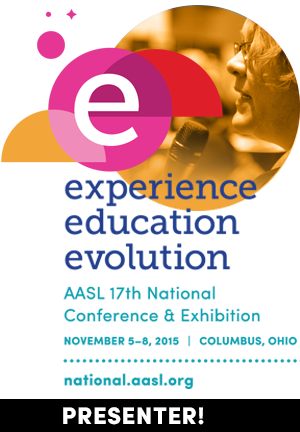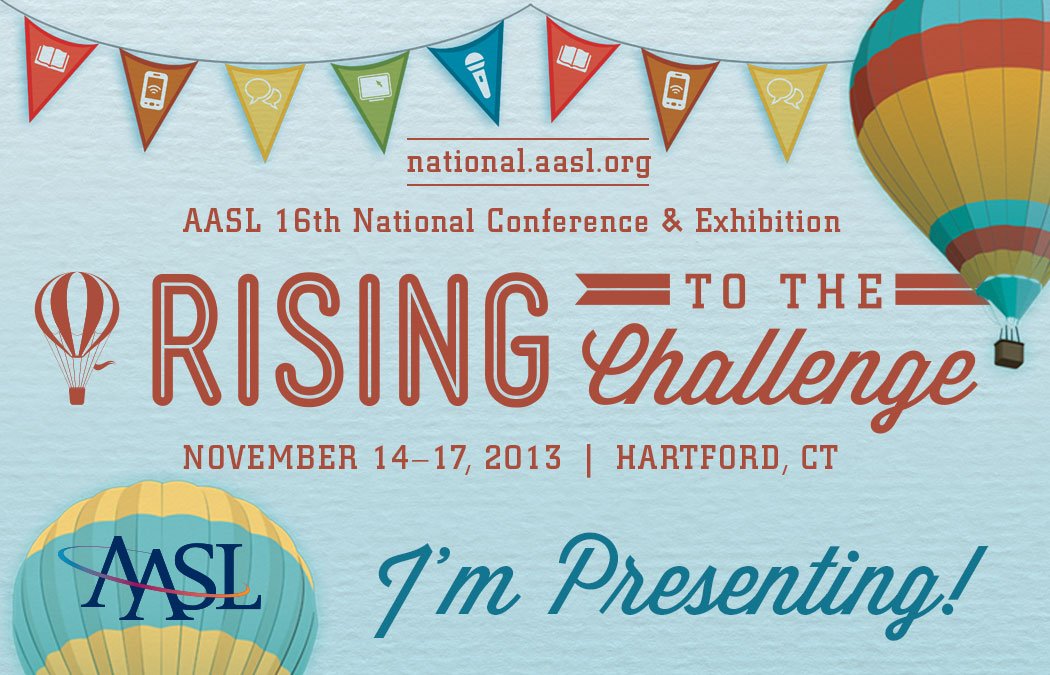They aren't kidding. Really. I have been hearing about how amazing Flocabulary was for a while and so I finally checked it out. There is so much to talk about, it is hard to know where to begin. What is it? Using rap and video, students K-12 are presented with content on a wide variety of topics, from your traditional subject areas to ones such as current events and computational thinking (yes videos about coding)! There are tons of additional resources for each video which can be used for both learning and assessment. Want to take it further? There are activities, lessons and games too. But my favorite is when the students write their own academic rhymes and can even perform them!
Use this How-it-works video to see it all in action or click on the image below for your free trial.
What do the kids think?
Makes you want to get up and move!
The raps are fun, but still give you information and explain!
We love singing along with the main parts.
It helps us get started understanding a topic.





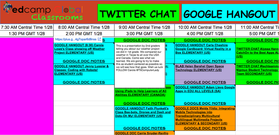
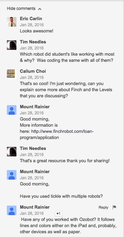
 RSS Feed
RSS Feed