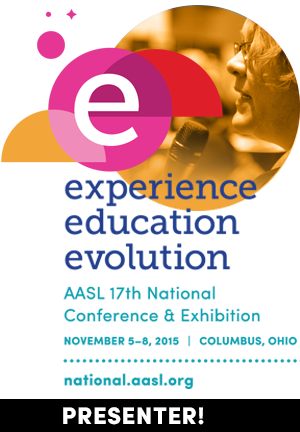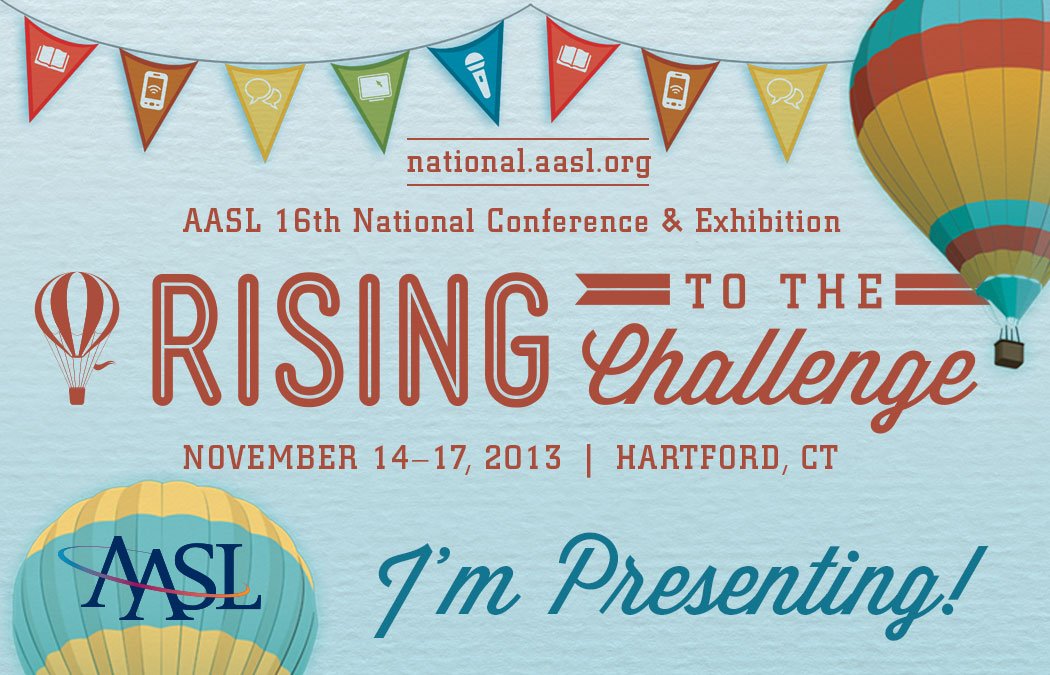I purchased 2 books - a copy of 'Twas the Night Before Christmas for the Brewster Library and a copy of Dasher to raffle off to a lucky Brewster student. All week, students could fill out raffle tickets if they wished. One was a chance to be the first person to check out 'Twas the Night Before Christmas. The second ticket was a chance to win the copy of Dasher. We announced the winners at assembly at the end of the day on Friday and boy were there some big smiles! I love giving books to kids!
|
Matt Tavares was a delight on a snowy Sunday in December! After visiting Byrd's Books in Bethel the day before, Tavares came to Turning the Page bookshop in Monroe to share his latest book - 'Twas the Night Before Christmas. Tavares has also created favorites Lulu and Red as well as Dasher. Tavares read Dasher aloud and then showed the audience how he draws those amazing cardinals and the details that surround them. Following the presentation, books were signed. If you haven't seen his books before, please go and get them. They are spectacular!
I purchased 2 books - a copy of 'Twas the Night Before Christmas for the Brewster Library and a copy of Dasher to raffle off to a lucky Brewster student. All week, students could fill out raffle tickets if they wished. One was a chance to be the first person to check out 'Twas the Night Before Christmas. The second ticket was a chance to win the copy of Dasher. We announced the winners at assembly at the end of the day on Friday and boy were there some big smiles! I love giving books to kids!
0 Comments
We love celebrating computer science, computational thinking and the art of not giving up at Brewster School! Computer Science Education Week was celebrated December 5-9, 2022 all over the world. In the library, learners viewed a message from NASA astronauts on the International Space Station about how important computer science is. Kindergarteners used Kodable and learned how to move the fuzzball through tunnels by telling it the directions to go. First graders chose from RodoCodo or Kodable. Second graders worked to solve challenges in Beaver Achiever or created their own characters and then code their actions in Scratch Junior. Some students chose to do some unplugged coding like in the picture below - Compound words from STEAMPoweredFamily.com. Digital coding can be found at code.org. Now that they've gotten started, they can continue coding all year long! The Brewster School library was so excited to participate in the 2022 Global Traveling Mural Project this fall. I have participated in the past and it was amazing to send and receive mural pieces from all over the United States as well as countries as far away as China! First we signed up with a group. Librarian Shannon Miller posted about the project and included the link to the group sign-up. Then we needed to create the mural! This year we partnered with our amazing art teacher Ms. Dwyer to create the mural. In library class we read Hey, Wall by Susan Verde and illustrated by John Parra to help students understand what a mural is. Once we did that, Ms. Dwyer added a design to our paper and started having learners add color to it using pastel crayons. It came out amazing! Once the mural was complete, we cut it (gasp!) into 10 pieces. I wrote a note to the other schools in our group which included a little about our school and a picture of our completed mural. We kept 1 piece and mailed the other 9 to our group members. And then we waited! And slowly but surely, other pieces began to arrive. Our first piece was from Alabama and we read the note, explored their piece, and then searched for their school using Google Maps. It was exciting to see how close they were to the Gulf of Mexico! We also noticed that because their school was brand new in August, all we could see on Google Maps was a construction area. We have also received pieces from the Hudson River Valley area of New York, a town outside of Chicago, Illinois, a small town in SW Kansas, a piece from northern California, one from a middle school in right here in Connecticut, and a town in Kentucky. Our school community loves to watch the new mural growing in the hallway. We are hoping to do a mini-traveling mural project with schools in Connecticut beginning in January. And of course, we can't wait til next year!
We added something new to the Brewster Library today and boy were they a hit! Inspired by my friend Wendy (@dancelibrarian on Twitter), I purchased Wooden Sorting Stacking Rocks Balancing Stones. She was actually sharing about the dinosaur balancing and I was intrigued!
The stones arrived on Saturday and my family couldn't stop playing with them, so I knew my library students would love them too. I simply left them out on one of our tables and sure enough, the kids loved them! I can't wait to order another set and the dinosaurs too! PS - After a 2 year pause, I'm glad to be back sharing on the blog. But don't forget to check out what we are up to on social media too! Especially at the end of this very emotional Teacher Appreciation week, there are so many things I could write about this unreal time we are experiencing. We have been out of school since March 13 and will not be going back this year. My job changed in a moment, from being with students & teachers, sharing books and inquiry, to almost completely tech support for teachers and families. I have been struggling with ways to connect my students and teachers with books. Doing everything virtually has provided big challenges, but also some amazing things have come out of it. Publishers, authors and illustrators are creating ways to connect via YouTube live, FB live, Instagram live and more. Thanks to my great librarian friend Melissa Thom (@msthombookitis) who created a calendar of events and shared it with me so that I could make an elementary version. I'll update as I find things! They've been so much fun! Enjoy! Virtual Literacy Events CalendarClick on the calendar to go to the actual doc.
 Sometimes I am lucky enough to go to a conference where I can get my hands on a book BEFORE it is actually published and sometimes they come to me in an undistinguished yellow envelope or a super amazing box or even something shiny and sparkly. Sometimes the books are book birthday brand new. Either way, I get a little shiver of excitement every time because there is not much better than a new book. It is so much fun to read them and then share them! I'll admit, I'm a little behind on sharing them here, but better late than never. 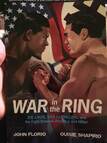 -War in the Ring (Macmillan - May 2019) was unlike most books I read. I'm not much into boxing or war, but I was intrigued how these boxers connected with America and Hitler. I am so glad I read it because I learned so much! I spent the next few days sharing facts with my family. I appreciated the clear explanations of the choices Joe Louis and the others made. The authors were also honest about Joe Louis' treatment because of the color of his skin. Fascinating! 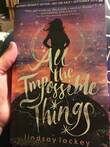 All the Impossible Things by Lindsay Lackey makes you fall in love with the main character Red. Everything always seems to be going against her and finally she finds a little calm in her life, only to be interrupted by her mother. Bittersweet with a little magic thrown in. 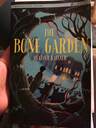 Kids will love The Bone Garden for its spookiness and edginess. I was never quite sure what was real and what wasn't, but it doesn't matter. Irreelle is a true heroine and her friends, including The Hand are with her all the way. 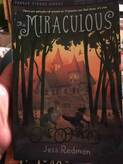 I can understand why Wunder Ellis of The Miraculous stops believing in miracles. I think many of us have thought about this at one time or another. When someone precious is taken away, it's hard to keep believing. I loved how unique characters are brought together and ultimately go on a journey which changes their lives. I think this has great read aloud potential. 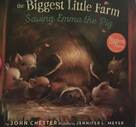 The Biggest Little Farm - Saving Emma the Pig tells the true story of Emma who had 17 piglets!!! Not only that, but she was sick and the farmer had to do some problem solving to figure out how to help. I can't wait to share this one with my students and talk about perseverance! 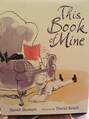 Sarah Stewart and David Small have created a special book celebrating the power of reading. This Book of Mine reminds us that books can be so many things for so many people. A fantastic one with which to start the year! 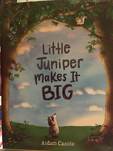 It's all about perspective in Little Juniper Makes it Big. Everything is too big, until Juniper visits her friend Clove's house. Sometimes you need to live life in someone else's house to appreciate what you have. Great discussions will be had with this one!  One of my librarian mentors, Paige Jaeger, shared a new book that she wrote with me and I can't wait to share it with my students and teachers. Who Will Roar If I Go? is a terrific way to get kids asking questions. There are so many animals, some familiar, some less-known, that kids will want to find out more about. Use this book to support NGSS standards and ELA standards. I think the title will grab them too! 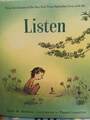 Listen - Just reading the title and seeing the cover draws you into this gorgeous about the senses and the earth and all that connects us! 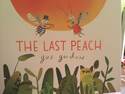 The Last Peach was my first week of school read aloud for my 2nd and 3rd graders. We loved the different voices seen in the book with different colored words. My students also enjoyed looking at the illustrations which were made out of all different papers. The bug characters cracked us up! Many thanks to Macmillan Publishing for providing review copies.
It's been a while since I've posted as I have thought about the best use of my website and blog. I've got some ideas and I'll be slowly working it back into use for my students, staff and my PLN. I'm excited to start sharing again!
Happy Reading! With an intriguing title and a first line that reads, “It started with a flash,” The Train to Impossible Places is a book I can’t wait to share with the readers in my library. Your fantasy/sci-fi and adventure lovers will be wanting more! P. G. Bell creates a world full of trolls who run the Impossible Postal Express, talking underwater ghosts, a frog trapped in a snow globe and many more! Suzy is human from Earth who is passionate about physics, but her mind can’t quite understand what is happening as the Impossible Postal Express is inside her house! It’s explained to her as “simple fuzzics.” “Fuzzics. Like physics, only fuzzier.” I loved how Suzy’s curiosity overcame her fear --- there was no way she was going to have her mind reset --- she just wanted the world to make sense again. So instead of taking the easy way out, Suzy jumps onto the train and finds more than she bargains for. This is a mindset that we talk a lot about in school - try something and see what happens. If it doesn’t work, try it again a different way. The design process is also evident in the amazing creations that the trolls make. When something breaks, the trolls do “what trolls always do”. “Taking what they have and making something with it.” I can imagine some fun creating as students read this book! The mystery continues as Suzy becomes a Postal Operative and must deliver a package to the evil Crepuscula. Of course nothing is as it seems and it takes her quick thinking and commitment to keeping her word that make all the difference. With twists and turns galore, Suzy and the crew of the Impossible Postal Express will take readers who love adventure through exciting new worlds and I feel that this train will keep traveling through even more adventures in the future.
Students in grades 3-6 will enjoy this one! Find it at your local library, your independent bookseller or from Amazon. Visit the other stops on The Blog Tour to Impossible Places September 17 - 27. Post Master (Conductor) - Cindy Minnich on the Nerdy Book Club blog Engine Room - Maria Selke on Maria's Melange Mail Room - Cynthia Alaniz on Librarian in Cute Shoes blog Antique Goods Coach - Jenny Lussier Caboose - Alyson Beecher on Kid Lit Frenzy blog The review copy of The Train to Impossible Places was kindly sent by the publisher, MacMillan Children’s. I received no compensation for this review. Chapter 3 - Being Candid
The word Microaggression was new to me, but once I understood, I knew exactly how they felt. Each of the author's teaching strategies that are embedded are really helpful for me as I think about how to go about this work. Subtle differences, such as just asking if someone has HEARD the word versus knowing what it MEANS can mean a lot. I really liked how even when working with a word like that, she brings it back to "What does it mean in your experience?". To me, this brings together inquiry and personalizing the learning and as the author tells us, it helps everyone to work from the same understanding. Being candid, honest with intent to evolve - this is the part that always stops me and makes me think. What if kids don't want to do this? What if they don't see a need? This is hard work and emotional. The author uses stories a lot - personal ones, stories from poems or books. I think for all kids, but especially for elementary students, story is a really great way of talking about this. Whether it is a personal story of your own or from a book, it allows them to peek through a window into that world. After reading the part about implicit bias, I began noticing all kinds of little things that my kids and I were saying or doing, even just with each other. Awareness is so important! This section also helped me think about how to talk more about bias with my library students. When we evaluate a resource, one of the criteria is Bias, but I've never been really sure how to talk about it with them. I think I now have some really really great ways to begin the conversation. Drawing the doctor, pilot, etc I think will be very powerful. I can't wait to try it on my own 2 children. I'll post the results. Chapter 4 - Becoming Better Informed I have absolutely been there when kids just need to talk about something. I only see my students once a week for 45 min., so it is really hard when they come in because many times they are just bursting to tell me things. Sometimes it is about a birthday or other event and sometimes they are bigger questions or topics. Some days I tell them that I want to hear about _________ and can they talk to me at check out time. Sometimes I know I need to abandon whatever we were supposed to do and focus on what they need. I love how she calls it "student news". I think the chart that is created is terrific! I love the column that is for their thinking. I have been working to add more reflection into my students' lives and this is a great way of doing that. It is really helping to make their thinking visible and it might take a lot of modeling and practice. So worth it. I've used a tool that may have come from Smoky Daniels originally when we notetake - Fact / React. I love it because it isn't just about kids writing down a fact about their animal, but they need to DO something with that fact. Ask a question, realize that it is important, something new they learned, etc. I have them code it using little pictures. It has helped move kids from just regurgitating facts. The mini-inquiries that come out of the taking action column are a great way to give kids an outlet. My daughter (she's 11) has been struck by many things she's heard about plastic straws harming animals and even did a writing in school about it. She didn't get to the point of taking action, but almost. I was happily able to tell her about Starbucks working to get rid of plastic straws by 2020 and McDonalds moving on this too. She was thrilled! So many things to think about from these two chapters! I love that the library is a place where I can create space and time for dialogue and questions. I hope so much that I can provide kids with what they need. I do worry too - Am I forcing my beliefs on my students? Will there be backlash? Lots of questions.
The survey about ranking what is most important to you really made me stop and think. Only 20% of those students surveyed ranked caring for others as their top choice?!? Modeling compassion is more important now than ever before if we want to change this. Don Graves' challenge - do we see kids as they want to be seen or how we think of them? This is a tough challenge in that I see almost 400 kids between my 2 schools, but I'm going to work on it - maybe instead of 10 things, I'll go for 5 or as many as I can and keep adding over the years. One of the best parts of library is having kids for 5 years - K through 4 - and watching them grow over that time. Decenter your normal - this is so hard for me to do after living in "my normal" for so many years. I am curious how kids do - it really takes some work to think about what someone else's normal is like. I can't wait to dig into this more. Enter with humility - So interesting to see this written down. I wrote in my notebook: "...our culture values knowing over messing learning is evident in the way we revere experts and correct answers" (xxix). In my library world, we make time for kids to explore, play, get messy as they read, use items in makerspaces and take charge of their own learning. I hope that by providing times for there not to be an answer, kids are learning that it's ok. All of these ideas I've written about seem to be to be about listening to others, which of course flows into the ideas in Chapters 1 & 2. I'm excited to hear from others about how they are tweaking lessons like Identity webs, Stories of Our Names, and Where I'm From poems with K-2 students. Identity Webs - Reading aloud picture books are a great way for me in the library to include Identity Webs. I was thinking too, that I could partner with classroom teachers on this. Stories of our Names - This resonated with me so much! I had all kinds of trouble with my names growing up. First, my first and middle names are considered nicknames to many - Jenny Kate. So many teachers would start out the year calling me Jennifer. And my mom worked in my school! Then, my last name was Wajda. Vida. It was always mispronounced and mixed up. Names really do matter. I am From poems - I have written these with students in the past and they are amazing. It takes time sometimes, to think about something beyond just the obvious, something that really gives the reader/listener a sense of who you are. Like the Identity Webs, perhaps the I am From poems can continue to change as the year progresses. Listening is so big! So important! Really listening, not just thinking about what you are going to say next when that person is finished speaking. I am so excited to use the strategies in this chapter, including the sentence starters. Because some of this is new to me, I may not catch some of the great things kids say, so having models for myself is important. But I bet my students will have their own amazing versions to share. I want to add that I appreciate so much the two sections that are included at the end of each lesson and chapter: Addressing Tensions and Synthesis: Making Thinking Visible. Both of these give tips and suggestions of problem areas and also ways to keep reflecting and growing as we do this work together. |
AuthorMrs. Lussier is a Library Media Specialist at Brewster Elementary School in Durham, CT and at John Lyman Elementary School in Middlefield, CT. I am passionate about getting kids reading (ok, everyone!), wondering, using technology and having FUN! President of CT Association of School Librarians Blogroll
Librarydoor
Book-a-day Almanac The Nonfiction Detectives A Year of Reading Librarian's Quest Great Kid Books Free Technology for Teachers SLJ The Styling Librarian The Book Whisperer The Busy Librarian Barrow Library Media Center Watch. Connect. Read. Kid Lit Frenzy Chocolate Air Daydream Reader BookJeannie 100 ScopeNotes The Daring Librarian Sharpread Librarian in Cute Shoes Read Write Reflect Archives
February 2023
Categories
All
Click to set custom HTML
|
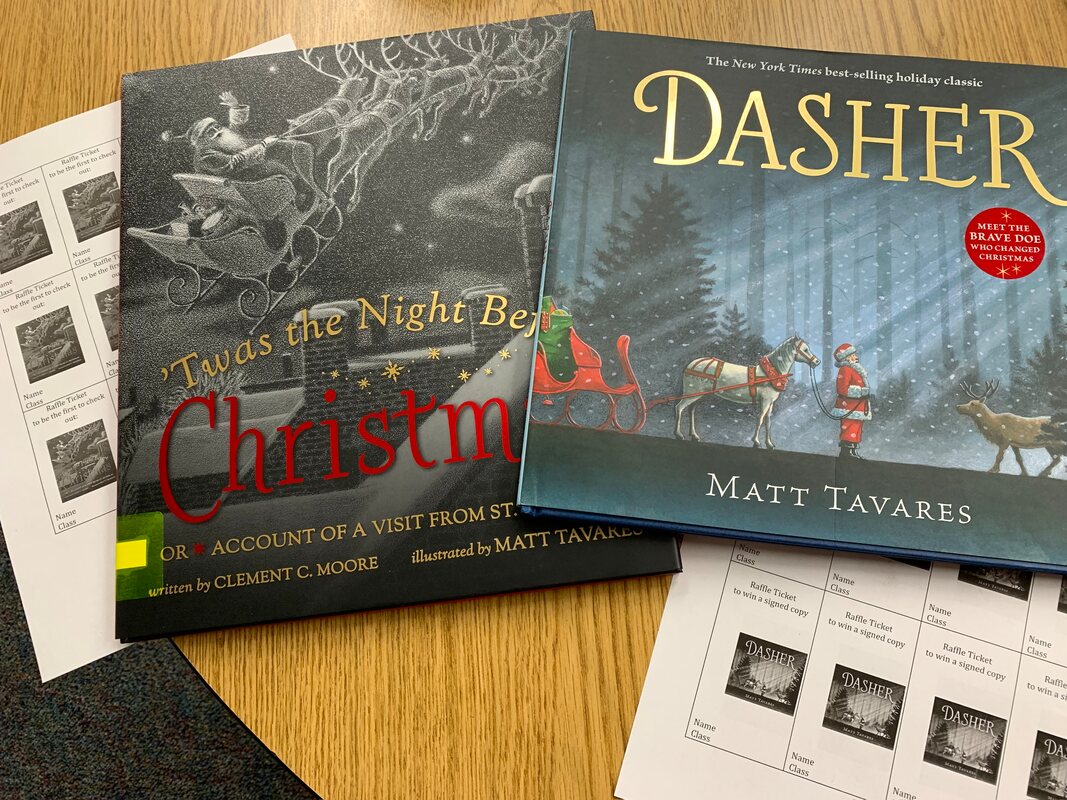






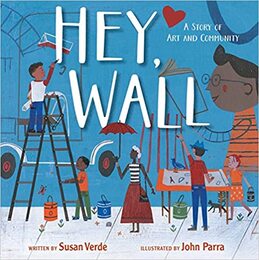


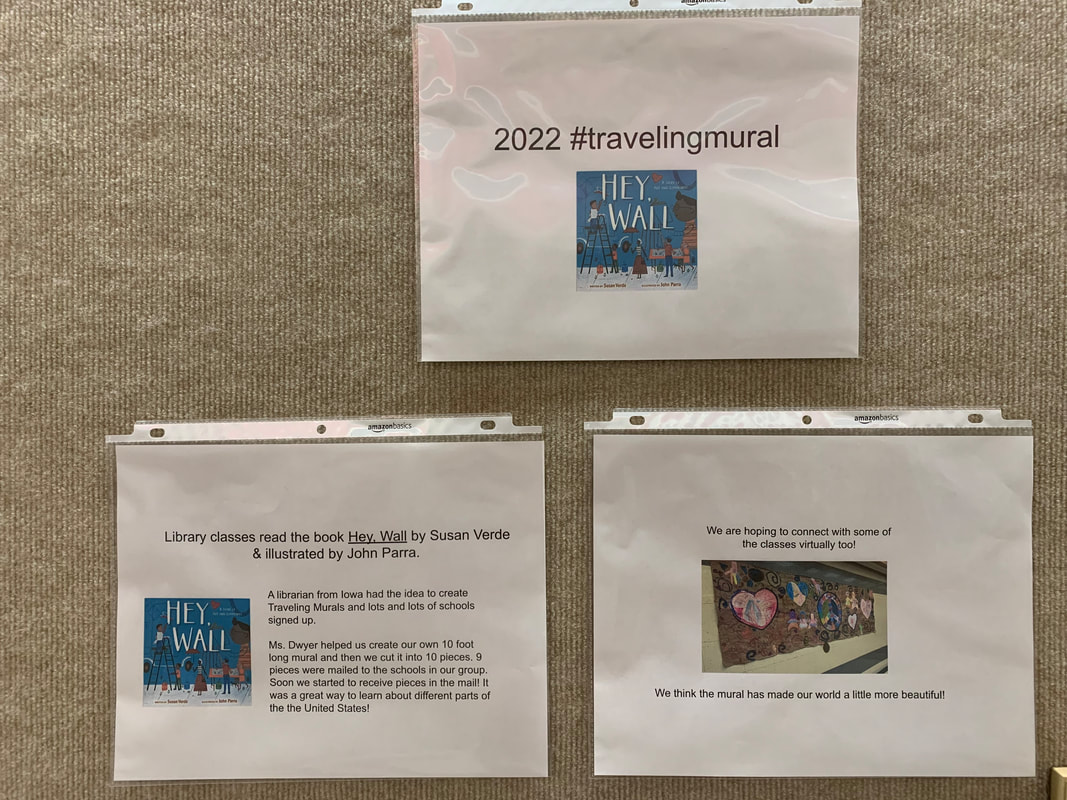
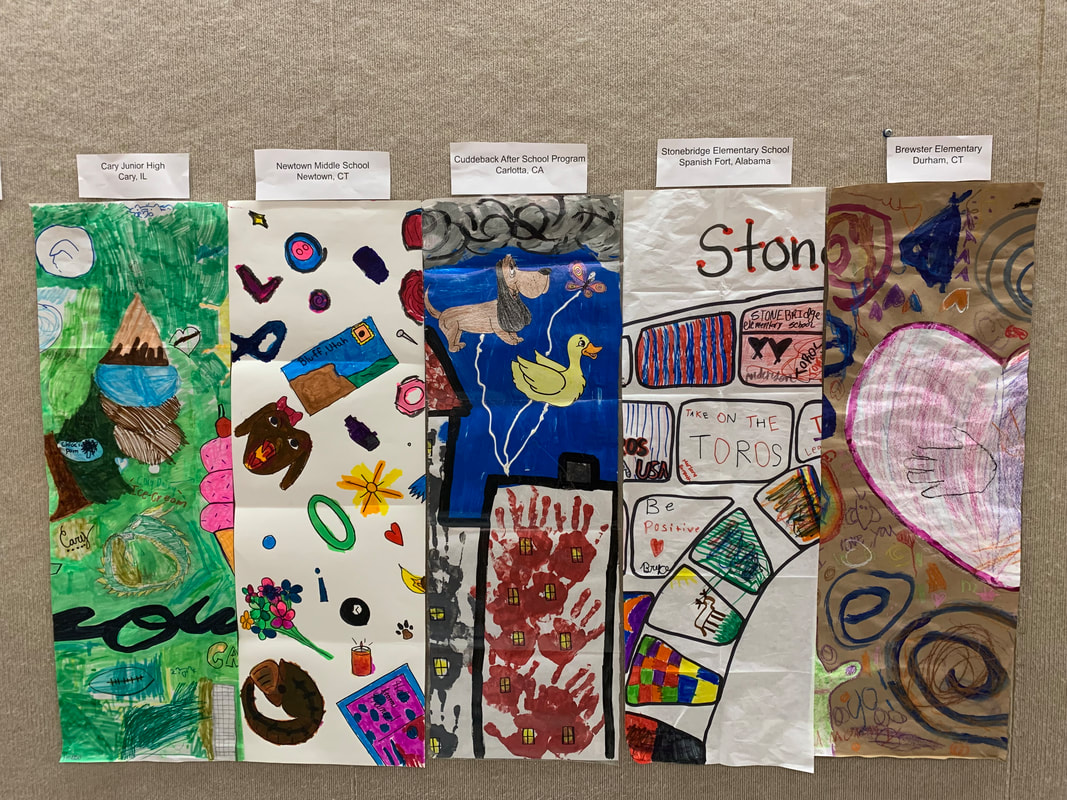
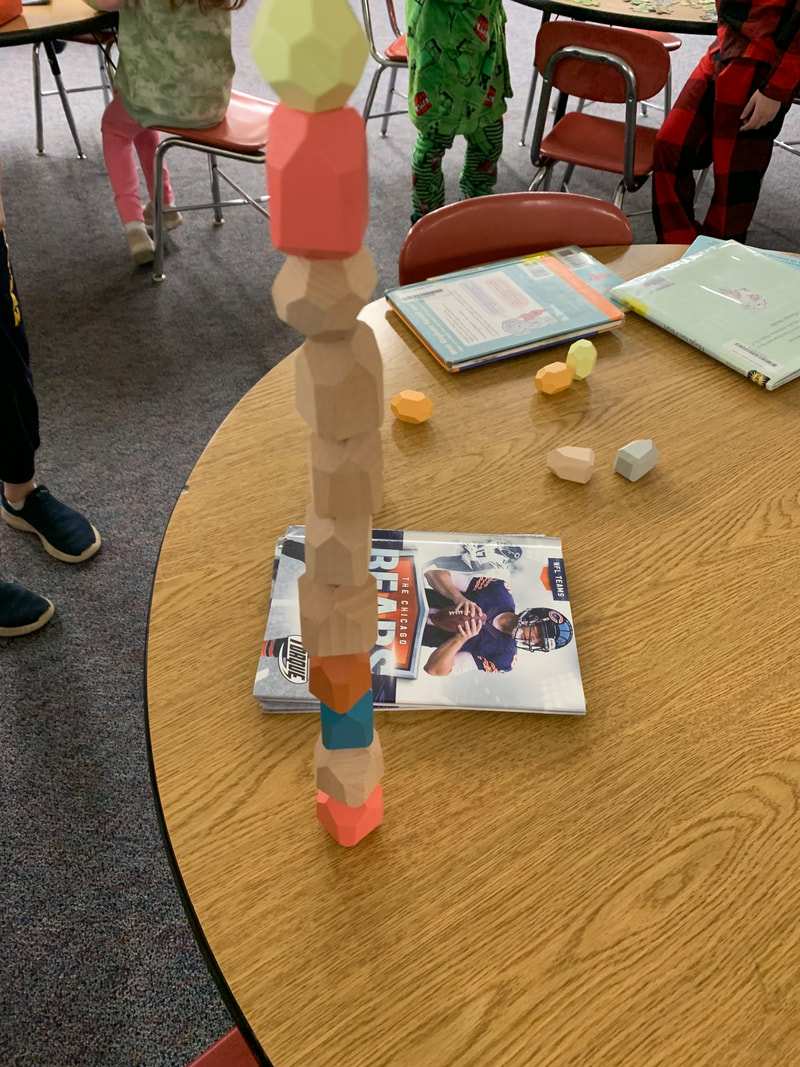
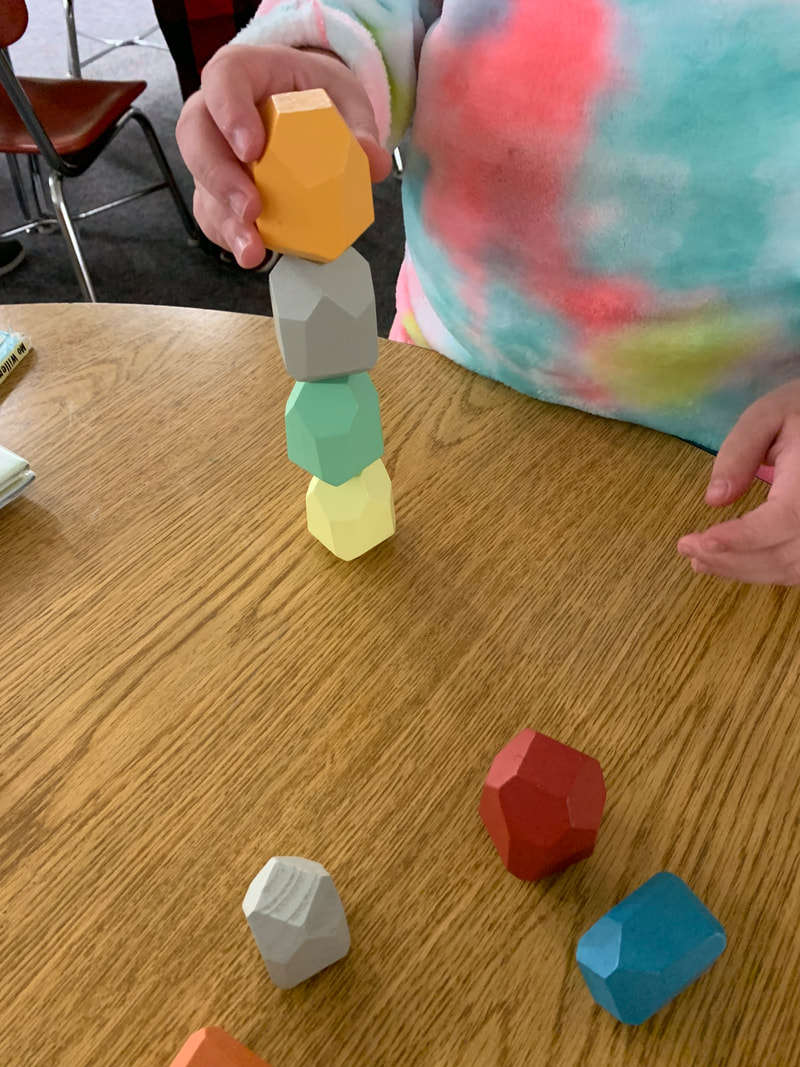


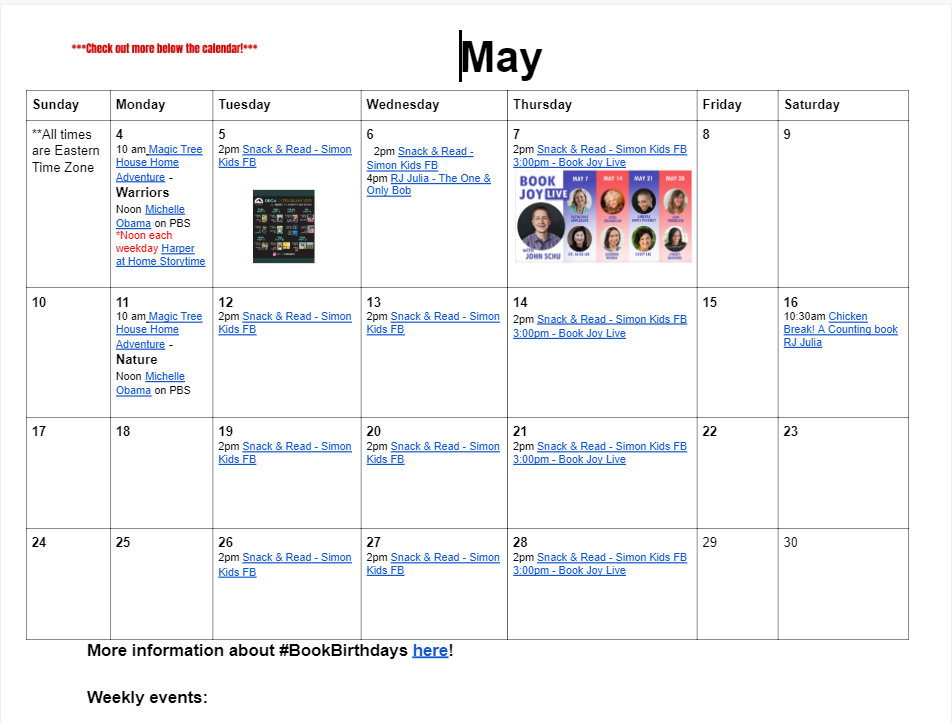
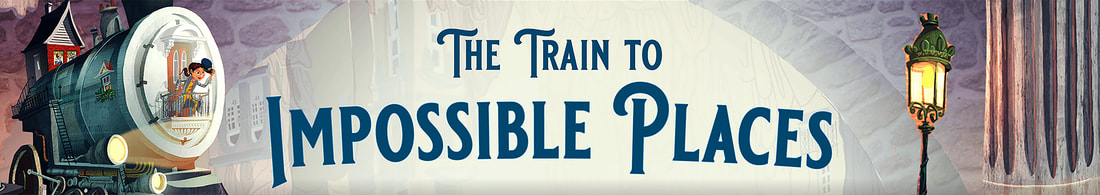
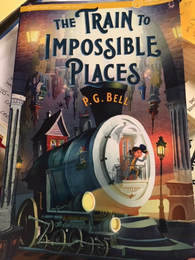
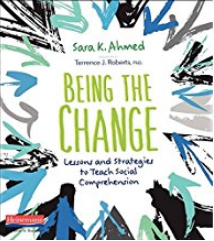
 RSS Feed
RSS Feed